Deploying a HA Redis setup
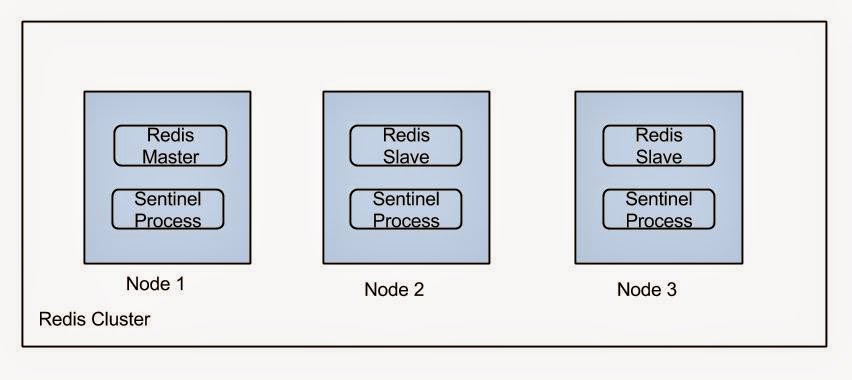
Sentinel process takes the responsibility of electing a slave as master if a failure occurs. For more information refer this . Install Redis in each node. Following methods can be used to install Redis. Using Ubuntu repositories. sudo apt-get install redis-server Manual installation You can download a Redis distribution from this page http://redis.io/download . Follow the instructions on this page to setup Redis using the downloaded setup https://www.digitalocean.com/community/tutorials/how-to-install-and-use-redis Set requirepass property to set the password in the configuration file in /etc/redis. Note that this should be same in all nodes. Set Up replication Set the following properties to set replication on slaves. slaveof <masterip> <m...