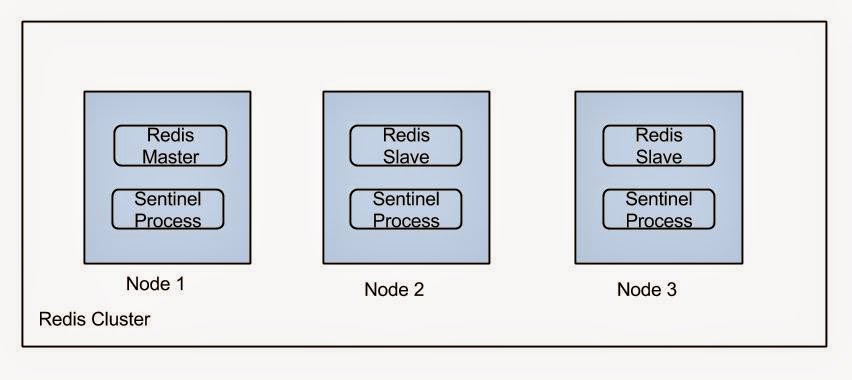Accessing all highcharts in a page at once
Recently I needed to call a reflow method of all hi-charts in the page for a particular event. I used following method for that. function redrawHighcharts() { for (var i = 0; i < Highcharts.charts.length; i++) { Highcharts.charts[i].reflow(); } }